Xbox 360 error code 80072ee2 is an error that usually occurs when you try to download content from Xbox Live. It is possible that the internet connection between your console and Xbox Live servers is slow.
1. Check Xbox Live server
Xbox Live Core service server could be down that why "Xbox 360 error code 80072ee2" appears. Check the server status here. If Xbox Live Core Service is unavailable, please wait until the server is fixed.
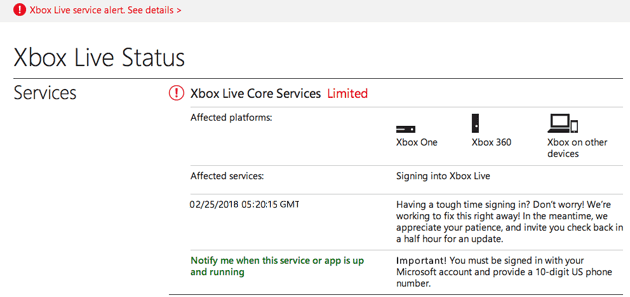
If server status is fine, try to download again. The connection between your Xbox 360 and Xbox Live Core service server have been disconnected. If the error persists, see solutions below.
2. Check Internet connection
“Xbox 360 error code 80072ee2” may be a result of poor internet connection. Also, a network firewall might be preventing you to connect properly with Xbox Live Core Service server or your internet service provider (ISP) has an issue.
Do an internet connection speed benchmark by visiting speedtest.net. If your internet connection speed is low, try to call your internet service provider (ISP). If it is normal, turn off your modem router for at least three minutes. See if it fixes the problem. If you're using a WiFi, make sure your Xbox 360 is receiving a strong WiFi signal. If you are using an ethernet cable, reconnect it properly or user other LAN ports.
If the issue persists, you may be using a router with a firewall on it. Try to connect your Xbox 360 directly to your modem. If it fixes the problem, configure your router.

