What is error message 'kernel_security_check_failure' in Windows?
Kernel_security_check_failure in Windows is an error that usually occurs due to Memory or Driver incompatibility issues or corruption of system data. Users upgrading their operating system to Windows 10 or 8.1 have reported seeing this error. It may also occur due to memory issues and virus infections.
You may see the error message, "Kernel Security Check Failure" followed by the 0x000000139 error code.
How can you fix 'kernel_security_check_failure' in Windows?
Some of the solutions to this error include"
- Deleting all old driver versions
- Testing the memory for defects
Please see our in-depth walk-through solutions below.
1. Delete all old driver versions
"Kernel_security_check_failure" in Windows may occur if you recently upgraded your operating system. It is possible that the error was caused by the old driver versions from the old Windows. Another, possible reason for the error is due to Windows Update. The Windows Update might not be compatible with an installed driver. To fix this run Windows Verifier, see the instruction below.
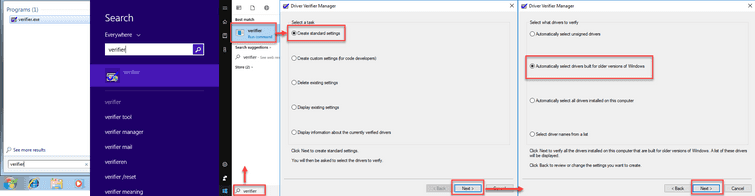
Run Verifier
- Click Windows Start.
- In the search bar, type "Verifier", and press Enter key
- Select "Create standard setting", and then click "Next".
- If this Windows 10 is an upgraded version of Windows 8.1 or lower, please select "Automatically select drivers built for the older version of Windows."
If not, select "Automatically select unsigned drivers." - Update all driver on the list.
If all drivers are updated, please proceed with the Windows update.
Run Windows Update
- Click Windows Start, type in Check for Updates, and press Enter key.
- Click Check for Updates.
- Download and install the updates.
For Windows 7
For Windows 8.1
For Windows 10
2. Test Memory and Hard disk drive (HDD)
“Kernel_security_check_failure” in Windows may also occur if the memory or the HDD is defective. If the memory was defective you may encounter another blue screen with an error code "Memory Management." If you have encountered this error code, test the memory first. If your HDD is causing the error, your PC may prompt SMART status bad upon BIOS boot up or you PC will undergo scan disk before booting Windows. This will hit you with a hard disk failure. To confirm what is causing the error, test both hardware using the YouTube video instructions below.
To test the Memory
https://youtu.be/Gjbek2KZ7t8
To test the HDD
https://youtu.be/BN4uwBDdcU8
3. Reset Windows
The possibility of having a corrupt Windows is high the following solutions above failed to address blue screen error “Kernel_security_check_failure." Blue screen error such as “Kernel_security_check_failure,” commonly appears due to a driver issue next is a hardware issue. If both are tested in a good condition, resetting Windows to its default setting may address the “Kernel_security_check_failure." To reset Windows, check out the YouTube video below.
https://youtu.be/HJuGRxvEpW4
